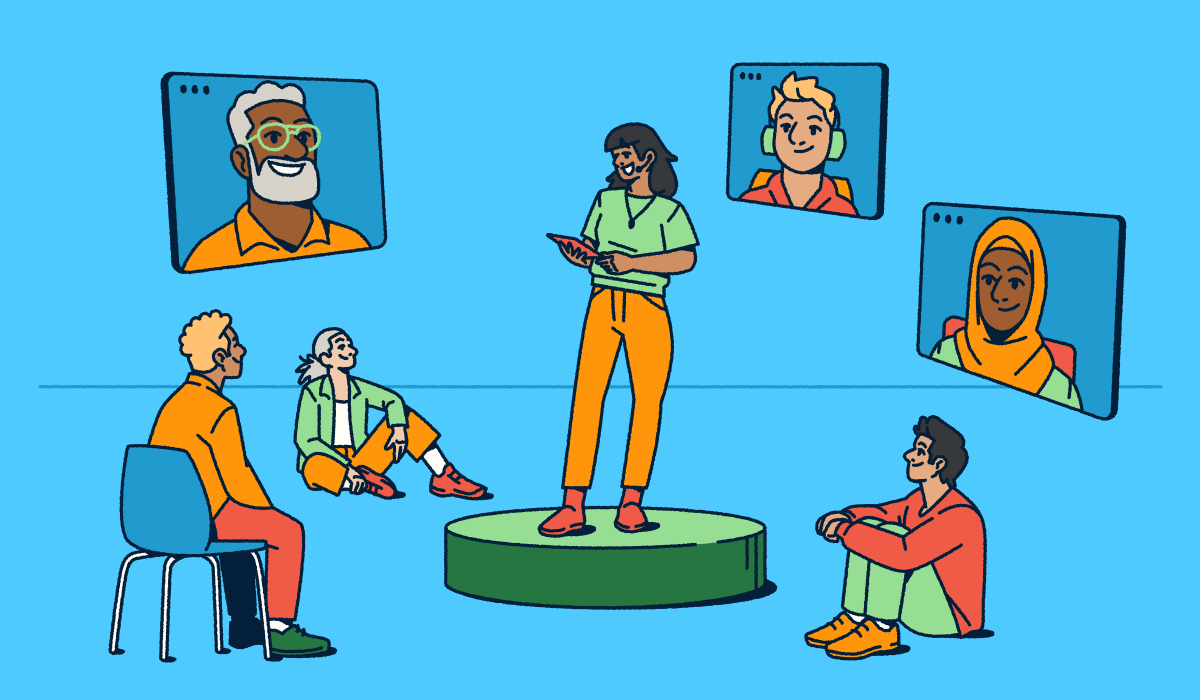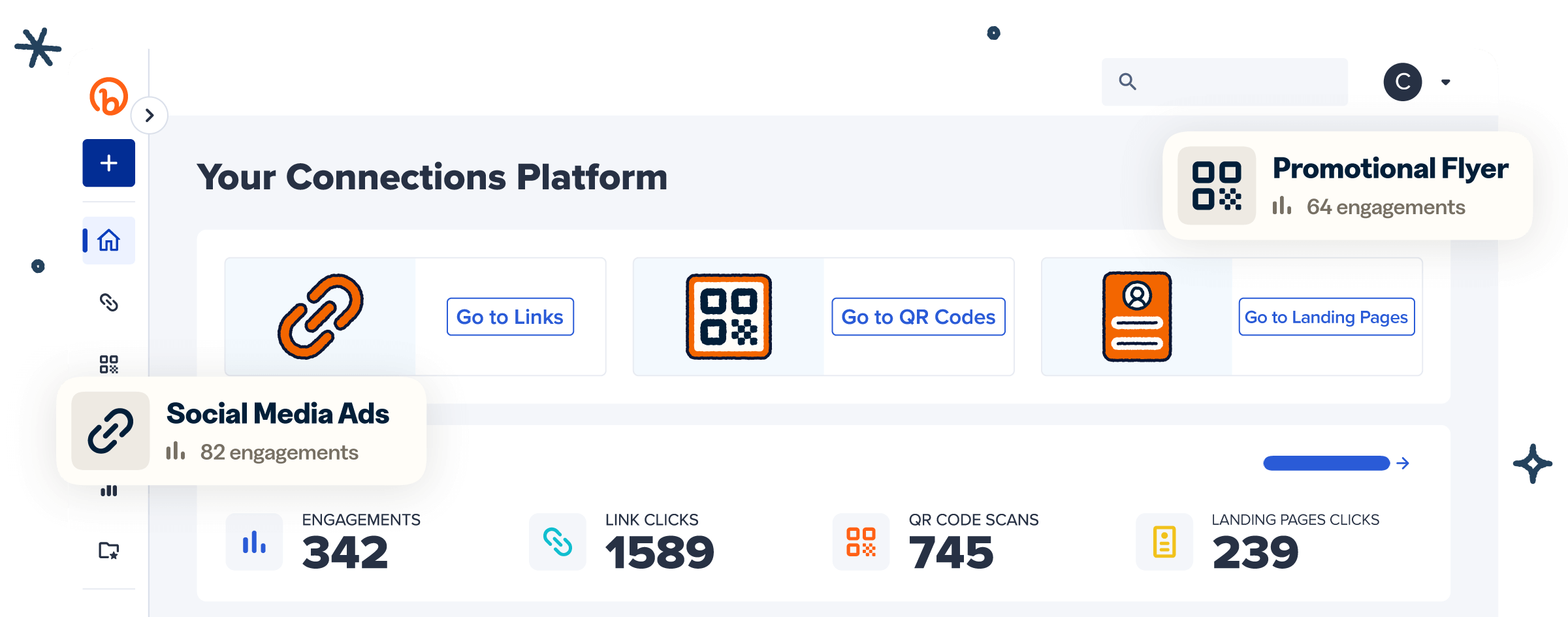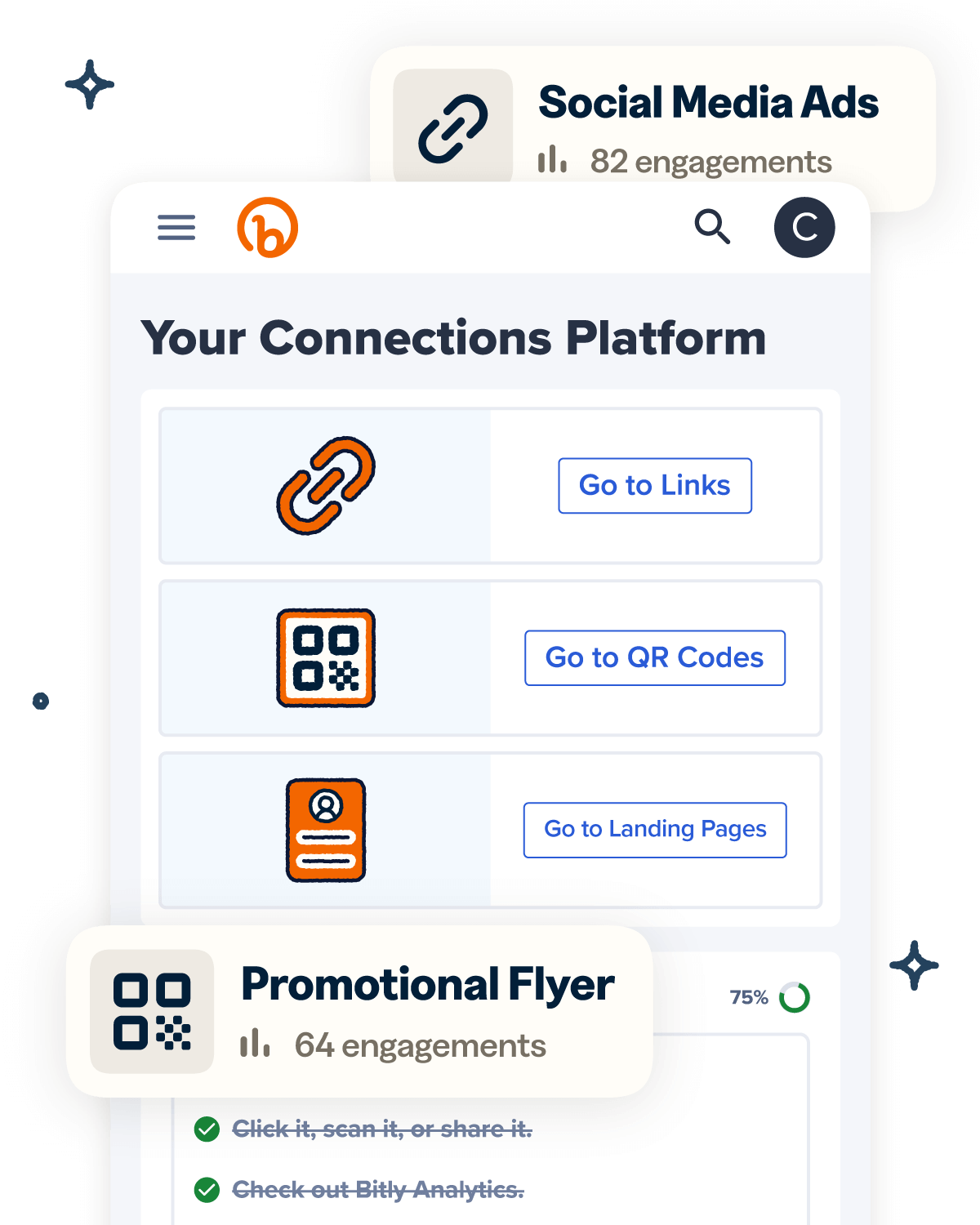You’ve lined up great speakers, secured the perfect venue, and crafted a compelling agenda. But even the best-planned events can fall flat if nobody shows up. Without early and consistent engagement, seats remain empty, and the room feels more awkward than electric.
These days, event planners are up against short attention spans, packed schedules, and the all-too-common RSVP that never turns into an actual attendee. Whether you’re running live, virtual, or hybrid experiences, digital engagement is the missing link between planning and performance.
In this article, we’ll show you how to boost attendance before, during, and after events and conferences using Bitly Links, QR Codes, and engagement tools.
Note: The brands and examples discussed below were found during our online research for this article.
Why digital engagement matters for event attendance
Events are a key part of any marketing strategy, with the power to build relationships, raise brand awareness, and create content that can be repurposed across channels. The hard part? Getting people in the room.
Before the pandemic, in-person events like trade shows were more straightforward to plan and fill. Then came a surge in virtual and hybrid events as organizers pivoted online to keep things moving.
Fast forward to today, and the landscape has shifted again. We’re no longer starved for digital interaction (remember when a Zoom trivia game actually sounded fun?). But whether you’re planning an in-person event or a hybrid experience, one thing hasn’t changed: If you want people to show up, you have to engage them first.
That’s the role of engagement marketing. From live events to digital experiences, building real interest before, during, and after your event helps cut through the noise and boost attendance.
Attention is limited—engagement earns a spot on the calendar
Globally, people aged 16 to 64 years old spend an average of six hours and 40 minutes on screens a day. Our attention is constantly pulled in different directions by content, notifications, and deadlines—not to mention the offline world.
It’s no surprise, then, that a single event invitation can be overlooked. To boost attendance, you need to engage your audience consistently across multiple touchpoints.
For example, instead of announcing a webinar once on LinkedIn, share the event details across all your social media platforms, through email marketing, on your website, and even via SMS.
Tools like Bitly Links simplify the process by letting you create short, branded URLs for every channel: email, social, SMS, and beyond. Each one is easy to share and fits neatly into any format, even with strict character limits. On the backend, you can track clicks by link to see which channels or campaigns are driving the most RSVPs, giving you the insights you need to optimize as you go.
RSVP ≠ attendance: The gap between intent and action
We’ve all been there—tapping “Yes” on a calendar invite weeks in advance, only to skip the event when the day arrives. Maybe work got busy. Maybe it slipped your mind.
To bridge the gap between RSVP and actual attendance, you need to stay connected with your audience in the lead-up to the event. That means reminders, meaningful updates, and ongoing engagement.
For instance, don’t go silent after the initial RSVP. Share a countdown to the event date, invite questions for the speakers, or offer a behind-the-scenes look at the event’s content. A quick teaser clip or poll can go a long way.
Bitly makes it easy to track and optimize those interactions. You can promote branded short links across channels and add urchin tracking modules (UTMs) to the end of your URLs to monitor engagement by campaign. Using UTMs means that you can combine Bitly’s tracking with Google Analytics, so you can get better insights into which links are most effective—and when you need to follow up.
Early engagement offers early insights
Evolving privacy laws and the decline of third-party cookies are reshaping how we collect data in digital marketing. However, few realize how the event industry can help fill that gap.
Events are a powerful source of first-party data—information collected directly from your audience. When you prioritize audience engagement early in the process, you can uncover valuable insights long before the event begins.
For example, sharing event details through Bitly Links or Bitly Codes allows you to see where interest is coming from. When you use Bitly products, you can monitor their performance in Bitly Analytics to view referral sources, location data (city and country), and even which browser or mobile device was used—information that can help you determine demographic trends.
This early data has two key benefits. First, it helps you optimize your event marketing: targeting the right channels, tailoring messaging by location, and ensuring your event website is accessible across devices. Second, it lays the groundwork for long-term goals, like building stronger customer relationships, converting interest into sales, and planning your next successful event.
Pre-event engagement strategies that drive turnout
As we’ve seen, engaging your event attendees supports awareness, boosts attendance, and fuels better data collection. Next, let’s break that down into actionable strategies, starting with how to engage your audience before the event begins.
Share teasers and sneak peeks with Bitly Pages
One of the best ways to build anticipation is through a slow drip of engaging content. Speaker reveals, agenda previews, teaser videos, or merch sneak peeks all help keep interest high.
To bring it all together, you’ll need a central hub that’s simple to update as the date approaches. Bitly Pages are perfect for this. You can create a mobile-friendly landing page in minutes using a template or build one from scratch. Once it’s live, you can track different elements to see how people interact with each section for real-time feedback on what’s working.
No coding required, no waiting on devs. Just quick, interactive content that keeps your audience coming back.
Use branded short links across social and email
When you’re promoting an event across multiple channels (like social media, email, and printed materials) consistency is key.
Branded short links help build trust and recognition. When a link comes from a known source, people are more likely to select it. And when that same custom domain shows up across all your touchpoints, it reinforces the event’s identity and creates a cohesive, professional impression.
Segment your audience based on link clicks
You can start refining your engagement strategy the moment attendees begin interacting with your content. Not everyone engages the same way, so customizing your follow-ups can be an effective way to keep them interested.
If someone clicks a link to view speaker announcements but skips an email about event merch, that signals where their interest lies. Keep them engaged by sharing more content around speakers, like a deeper agenda preview or behind-the-scenes clips.
With Bitly, you can tag links by content theme and track which tags get the most engagement. These insights can guide how you segment audiences in your CRM or email tool, and you can more easily turn click patterns into cues for more targeted outreach.
Layer in urgency with countdowns and retargeting
Countdown timers tap into the fear of missing out (FOMO), nudging people to take action. It encourages your audience to register “before it’s too late” or “before that early-bird benefit disappears.”
You can drop countdowns into dynamic emails, share last-chance posts on social media channels, or send timely SMS reminders in the final stretch. With Bitly Links, you can share these messages with a branded, trackable URL and see which ones actually drive conversions in real time.
Using QR Codes to improve in-person and virtual turnout
By the time the big day arrives, you’ve hopefully built a solid list of potential attendees who are ready to show up and engage. But you still need a seamless way to check people in, share any last-minute updates, and monitor what’s working as the event unfolds.
QR Codes offer a fast, flexible way to interact with attendees, whether your event is in-person, virtual, or hybrid.
Make it easy to scan and sign up
QR Codes can be placed on just about any print or digital surface—from flyers, banners, and signage to social media posts and emails. With a quick scan, attendees can access your event registration page via URL, making it easy to sign up on the spot.
They’re also ideal for linking to session details, an event platform for live streaming, or interactive elements like Q&A sessions. Each code can also be customized with your brand colors, logo, and a clear call-to-action (CTA). And just like Bitly Links, every scan is trackable, so you can see what draws the most attention.
Update event info on the fly with Dynamic QR Codes
Dynamic QR Codes are a game-changer for fast-moving events. Unlike Static Codes, they let you change the destination URL any time and track attendee engagement as you go.
Say you need to share a bio page for a last-minute speaker or connect attendees to a back-up Wi-Fi network on the day—but your materials have already been printed.
With Bitly, you don’t need to reprint anything. Just redirect the URL in your Bitly account if the feature is available with your plan. The next time someone selects that link, it will instantly direct them to the new destination!
You can also swap in new content for location changes, limited-time offers, or added sessions—without missing a beat. Every scan adds to your data set, helping you learn what’s resonating in real time.
Track scan data to spot high-interest areas
If you’re using QR Codes to manage event check-in, share information, or power interactive elements like live polls, you’re also unlocking valuable real-time metrics.
Bitly’s Dynamic QR Codes track details like location, referral source, and device type for every scan. You can map this data to see which codes and placements generated the most traffic, or even run A/B tests to compare different code designs and optimize for your next event.
Let’s say you displayed the same QR Code in five different spots around an event venue. With analytics, you could find out which location got the most interactions. Then, at your next event, you’d know where to display essential information.
How to measure what worked (and what didn’t)
The event is over, but your work isn’t. Your post-event engagement strategy is key to maximizing value—both for immediate follow-ups and future planning.
Start by analyzing metrics from before, during, and after the event. These insights can reveal which channels performed best, where people dropped off, and how to improve results in the future.
Track link and QR Code activity before, during, and after
The data you gather at every stage of an event helps build a complete picture of the overall event experience:
- Before the event, pinpoint which channels, content, or influencers drive the most sign-ups. This helps you double down on what’s working to boost attendance and cut wasted spend on underperforming tactics.
- During the event, monitor real-time traffic to see which sessions, offers, or QR codes are grabbing attention. Use that data to adjust on the fly, like promoting a popular session again or rethinking low-traffic signage locations.
- After the event, track continued engagement with links to recordings, resources, or follow-up offers. This lets you measure ROI beyond the day-of and identify warm leads or high-interest topics for future events.
Use data to refine future event strategies
Bitly Analytics gives you a clear view of which channels and placements drive the most engagement, which are insights you can use to shape smarter event marketing strategies.
By creating unique QR Codes or short links for each source (like Instagram, Facebook, email, or even individual signs at the venue), you can track exactly where people are engaging most. That means you can double down on the highest-performing channels and placements next time—whether that’s reallocating ad spend, rethinking your signage layout, or choosing content formats that get more clicks.
For deeper insights, you can integrate Bitly with tools like Google Analytics to track what happens after the click, like registrations, purchases, or other conversions.
Monitor engagement by device, location, and referrer
Want to know what’s actually driving results? Bitly Analytics gives you a detailed look at how your audience is interacting with your event links and QR Codes, including:
- Total scans
- Scans over time
- Location (city and country)
- Referral source
- Browser and device used
With these insights, you can identify which channels, placements, and messages are delivering results. You can also get new insights into your audience: who they are, where they come from, and how they prefer to interact with you. This can help you create better, more effective events in the future.
For example, if you get a ton of scans or link engagement from an event in one city but about half the engagement at a similar event in another city, you may decide to focus future events on the city that garnered more interest.
Plan smarter with better engagement insights through Bitly
Strong event attendance doesn’t happen by accident—it’s the result of thoughtful, well-timed engagement. From the first teaser to the final follow-up, every touchpoint is a chance to spark interest and build momentum.
Bitly brings all your touchpoints together into one streamlined user experience. With branded short links, customizable QR Codes, and mobile-optimized landing pages, you can connect people to the right event content—faster. Since Bitly is designed with marketers in mind, you can effortlessly update links, pivot campaigns, and keep the momentum going without missing a beat.
Boost turnout and make smarter decisions at every stage of your event! Get started with Bitly today and turn interest into impact.