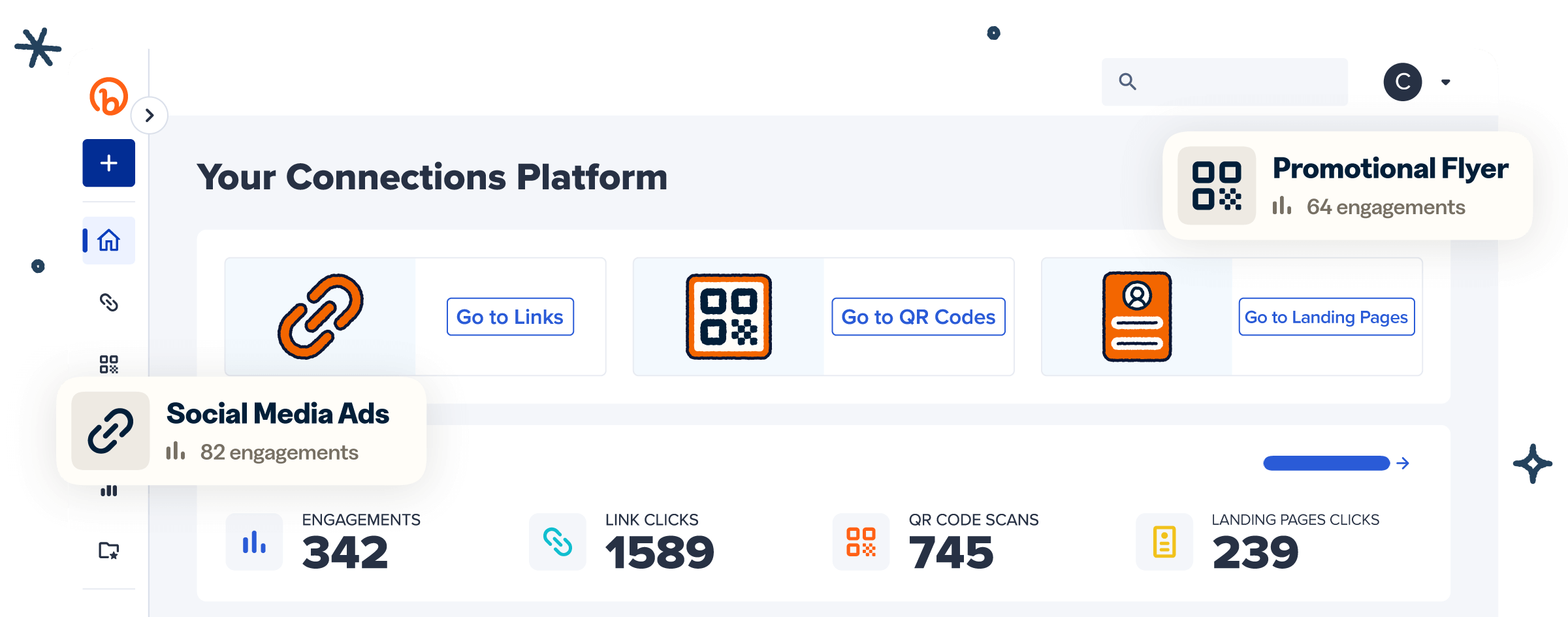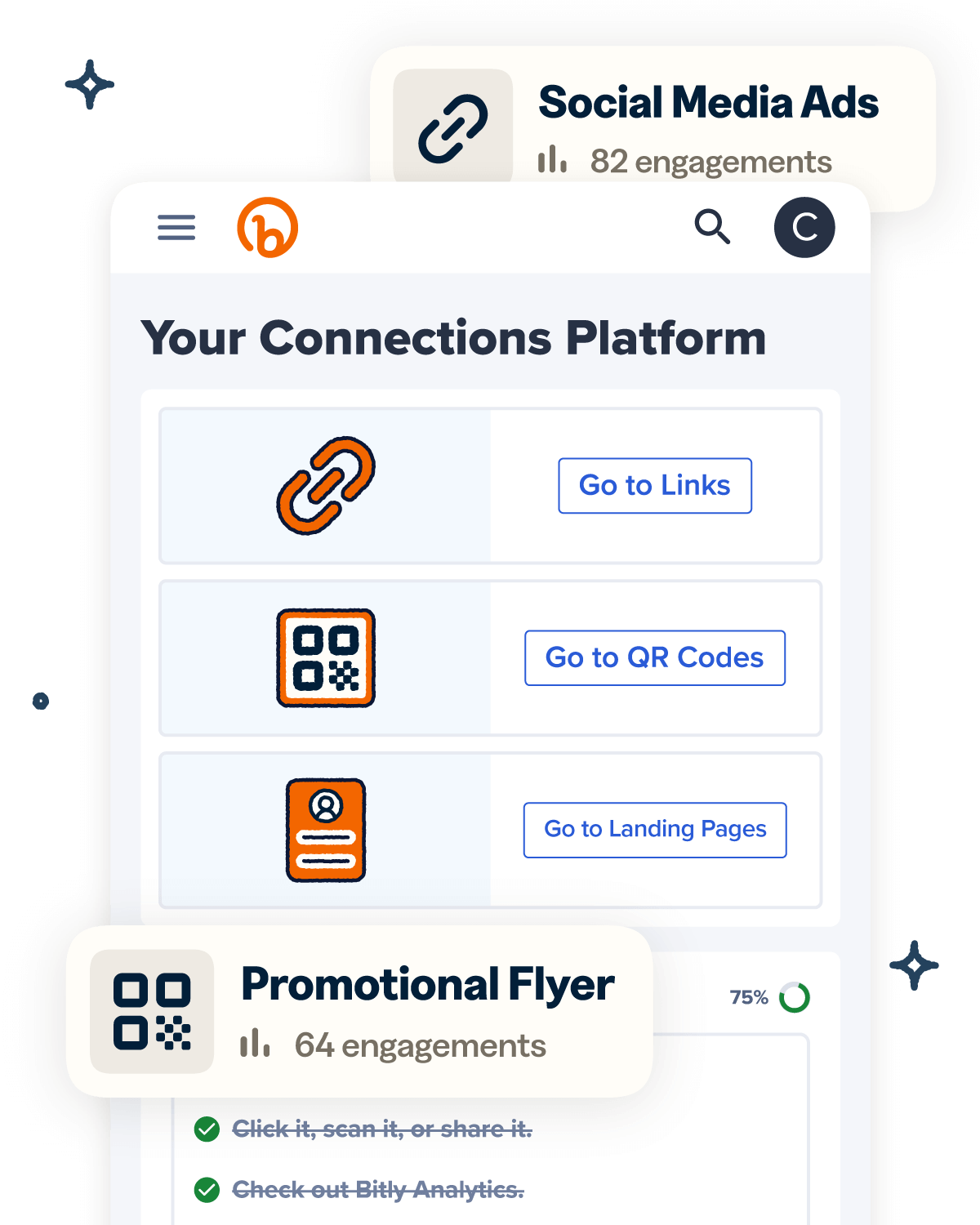Connected TV (CTV) video ads have unlocked an incredible opportunity for brands to capture massive audiences in the comfort of their living rooms. But even as Smart TV reach explodes, too many campaigns fall short by delivering one-size-fits-all messages.
The reality is, your audience isn’t uniform—offers, preferred retailers, and calls-to-action can vary dramatically from one region to another. When every second counts, delivering generic content means missing out on deeper demographic engagement, wasted media spend, and lost conversions you could have easily captured with a more tailored approach.
Enter QR Codes: the savvy digital marketer’s secret weapon for effortless localization at scale. By incorporating QR Codes within your CTV creatives, a single ad campaign can seamlessly connect viewers to region-specific landing pages, promotions, or retail partners—no need for dozens of costly ad variants.
With just one scan on their mobile devices, viewers reach an experience that feels personally relevant, helping drive higher engagement and conversion rates. It’s a win-win: marketers maintain creative efficiency, while audiences enjoy a journey crafted just for them, regardless of where they’re tuning in or how they come across your TV advertising in the future. This article will explore the reasons for localizing CTV ads, best practices for doing so with QR Codes, and how Bitly can help you maximize campaign impact.
Note: The brands and examples discussed below were found during our online research for this article.
Why marketers localize CTV ads in the first place
The big challenge with national CTV spots is that they simply don’t speak to viewers the same way in every market. Audiences in different regions have unique preferences, favorite local retailers, and distinct shopping behaviors, so a generic ad on large streaming platforms can easily miss the mark and feel irrelevant. No matter how big your ad spend is, it can easily disappear in this $33 billion market.
Digital marketers know that viewers are far more likely to engage, especially when scanning a QR Code on their smartphones, if the offer matches their location and context. Localization isn’t just a nice-to-have; it can help boost metrics like scan volume and conversion rates, while cutting down on wasted ad spend. Tailoring interactive creative helps ensure every impression counts and every dollar works harder to reach the 47% of US households that use ad-supported streaming every week.
How to localize CTV ad experiences using QR Codes
As streaming TV continues to increase reach and impact, marketers are realizing that a one-size-fits-all approach doesn’t cut it for savvy audiences. Personalized, local experiences are essential for driving real results, and QR Codes are the bridge that makes hyper-local engagement possible at scale. Let’s examine how to supercharge your CTV advertising with QR Codes and create seamless, region-specific journeys for every viewer.
Create unique QR Codes for each region or market
Assigning a unique QR Code to each city, state, or designated market area (DMA) lets you route viewers to the most relevant page, all while running the same creative everywhere.
This tactic is especially powerful for promotions tied to regional retailers, grand openings, or limited-time local deals, ensuring each viewer gets an offer that truly resonates. And with Bitly, organizing these QR Codes couldn’t be easier—features like folders and labels keep every market and campaign neatly managed in one place.
Send viewers to geo-specific landing pages or CTAs
A localized scan experience is all about relevance—think directions to a nearby store, access to an in-market offer, or details for a local event. These landing pages must be mobile-friendly and contextually tied to the ad’s message, maximizing both user experience and conversion rates. With Bitly Pages, marketers can create mobile-friendly landing pages in minutes—no developer required—making customized, localized engagement easy and fast.
Track which regions drive the most engagement
With Bitly Analytics, you get a real-time look at where and when your customers scan QR Codes, including insights into devices and peak times. This data is invaluable for post-campaign analysis of consumer behaviors, enabling smart audience segmentation and helping you refine future media spend for maximum ROI. Our intuitive Analytics dashboards let you view all your codes and their performance in a single, streamlined location, providing optimal real-time insights from QR Code CTV ads.
Update QR Code destinations mid-campaign
Sometimes, things change mid-flight—that’s where Dynamic QR Codes come in. With Bitly, you can easily change the landing page behind your QR Code, even after an ad has aired. This built-in flexibility means marketers can move quickly, optimize on the fly, and keep creative assets live without ever missing a beat. It’s a fast, secure way to ensure your CTV ad experiences stay relevant and effective, right through the last impression.
Common use cases for localized connected TV QR Codes
Many marketers are discovering the power of localized QR Codes to make every CTV campaign more relevant and actionable than legacy TV ads. CTV content is already reaching more Americans than linear TV models like broadcast and cable. By connecting viewers directly to geo-targeted experiences, brands can drive measurable engagement and tailor messaging for maximum impact. Let’s look at some of the top reasons to use QR Codes on CTV ads and how adding a local touch can move the needle.
Promote store openings or in-market product launches
For brands with physical retail locations, QR Codes on CTV ads are a perfect way to direct viewers to local store pages, exclusive event invites, or product launch RSVPs. Tracking scan volume by location gives marketing teams real-time insight into where buzz is building, helping to fine-tune local campaigns and maximize foot traffic.
Support regional retail partners or distributors
Consumer packaged goods brands and consumer electronics marketers can place different QR Codes on products or materials by region, so each scan directs customers to a local retail partner or dealership. This ensures every customer sees the most relevant, location-specific offer.
This targeted approach improves attribution accuracy and strengthens relationships with retail partners by helping to credit sales properly and drive foot traffic. Using a platform like Bitly simplifies managing these regional QR Codes, allowing you to organize and track performance across different partners and markets from a single platform.
Run seasonal or region-specific promotions
Whether it’s back-to-school shopping in one region or a winter clearance in another, QR Codes empower marketers to swap out localized offers in real time. This flexibility lets teams test which promotions perform best in each area, so messaging stays fresh, and ROI keeps climbing.
Compare performance across different DMAs
By creating separate QR Codes for each DMA, digital marketers can dive deep into comparative campaign performance. With our intuitive interface, it’s easy to manage, analyze, and compare QR Code results side by side to see which cities are engaging most. This level of insight powers smarter decisions and continual campaign optimization.
Excited by the many new opportunities our platform offers? Check out our QR Code Inspiration Gallery for a host of other great QR Code ideas for media and entertainment brands building their market presence.
How to get started with Bitly for localized CTV campaigns
Jumping into localized Connected TV campaigns with Bitly is quick and straightforward. First, sign up for your Bitly account—it only takes a minute, and you’ll have instant access to a powerhouse platform built for savvy digital marketers. Next, generate a custom QR Code linked directly to your chosen regional landing page, ensuring each viewer who scans reaches the most relevant, high-converting experience, whether it’s a limited promotion or the top of your social media funnel.
For step-by-step instructions, check out our How to Get Started With Bitly guide.
Don’t forget to label your QR Code for easy tracking and organization! Once your campaign is live, Bitly Analytics makes it a breeze to monitor performance, showing you real-time scan data broken down by location (city/country), device, and time. With these insights at your fingertips, you can quickly optimize campaigns, refine creative, and prove the ROI of QR Codes in CTV ads across every market.
Localize and optimize your CTV ads with Bitly
Localizing your CTV campaigns for your target audience doesn’t have to mean juggling a dozen different creatives or losing sleep over complex versioning. With QR Codes, personalization becomes simple and scalable—just one creative can deliver tailored experiences in every region, all while giving you a clear picture of viewer engagement. It’s a smart, efficient way to make every ad dollar go further without compromising on relevance or results.
With Bitly’s QR Codes and analytics tools, you can easily create and track custom QR Codes while gaining valuable insights to optimize your campaigns and drive better engagement.
Ready to turn your CTV marketing strategies into conversion machines? Explore our flexible pricing plans and start powering up your localized campaigns today!