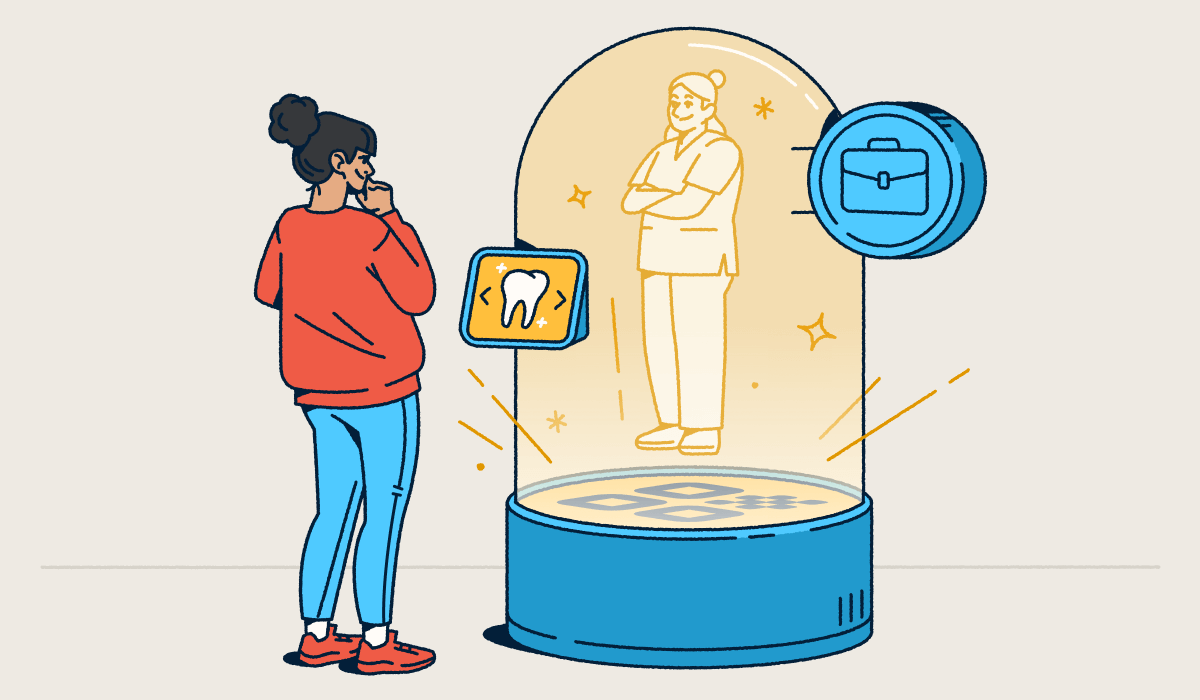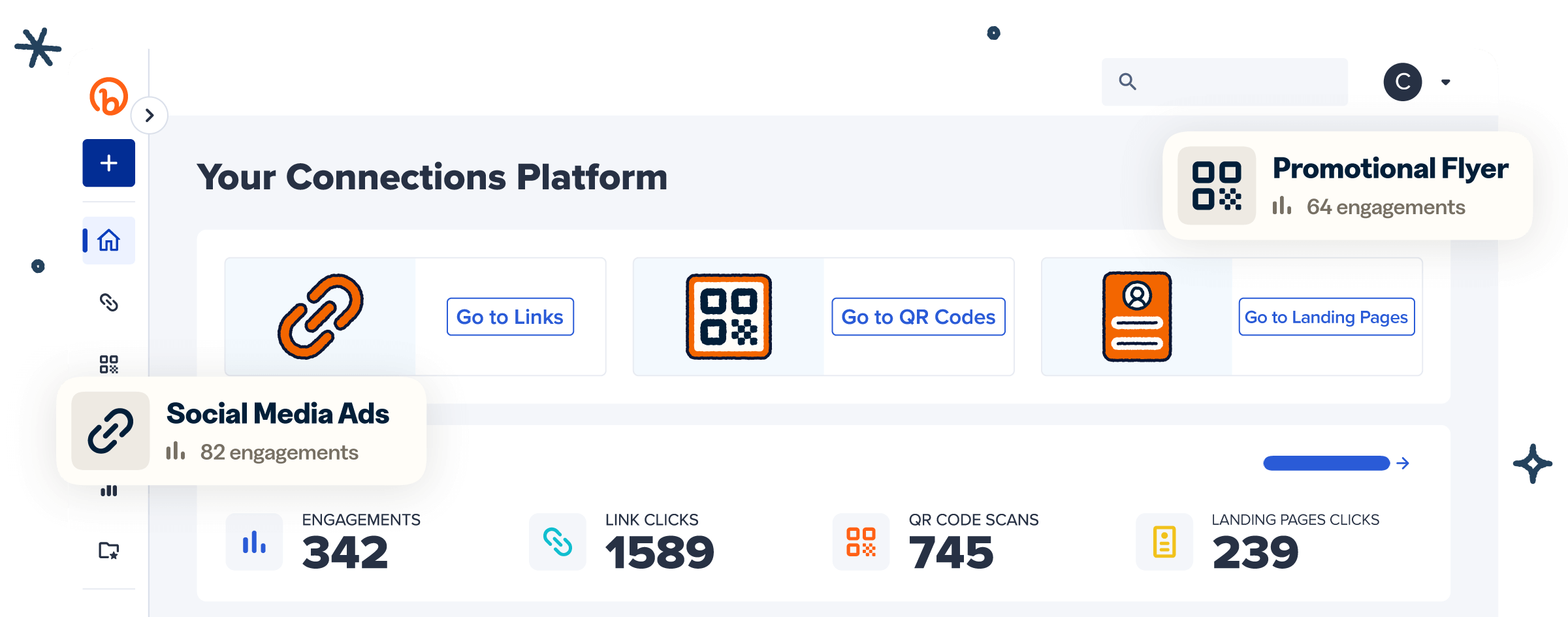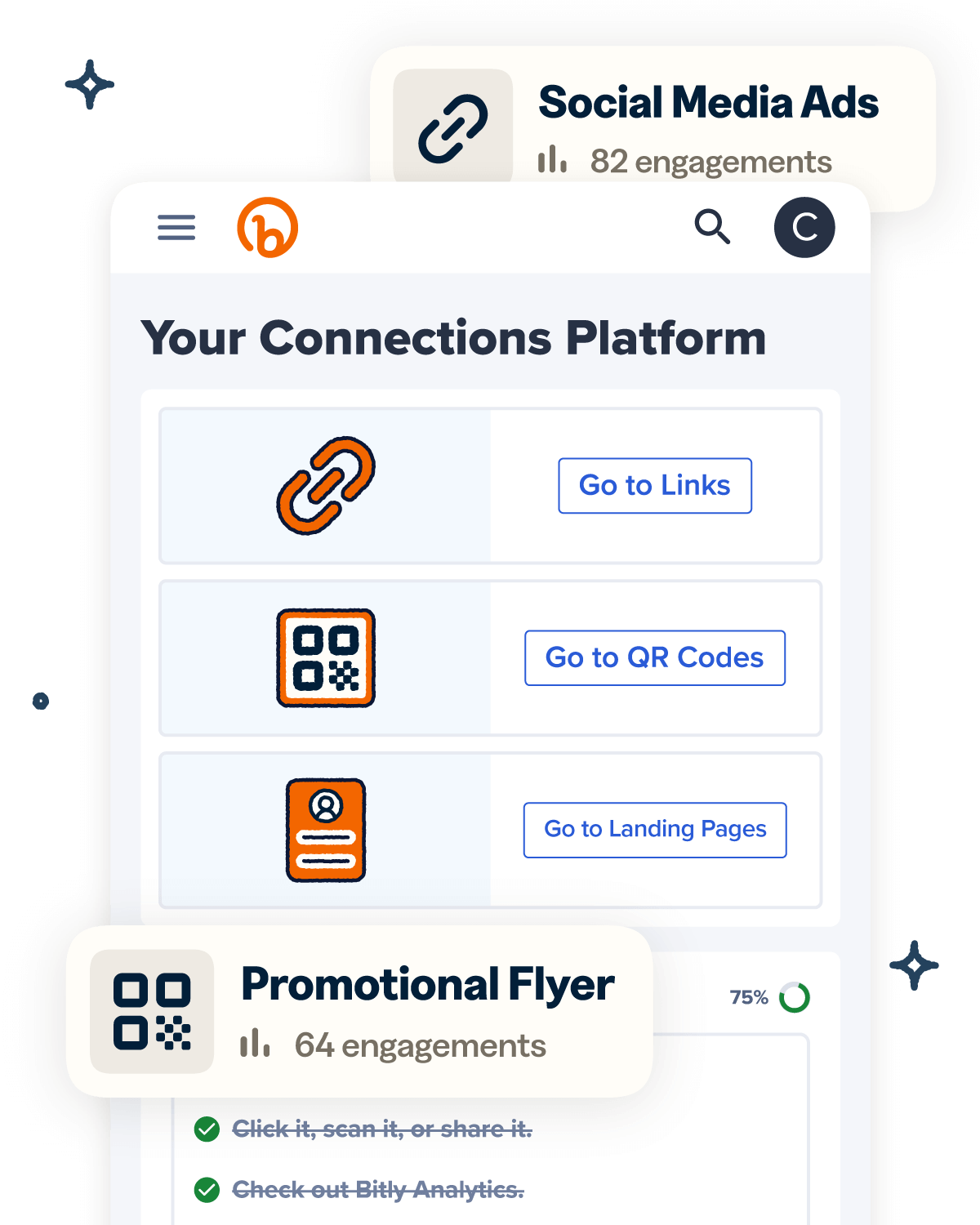Curbside pickup has become a game-changer for consumers who want fast, safe, and easy ways to shop without stepping foot inside a store. Customers love the convenience it offers, especially when time’s tight or they don’t feel like dealing with crowds.
But plenty of retailers are still ironing out the wrinkles in their curbside game—and increasingly turning to QR Codes to enhance the customer and staff experience. They’re simple, contactless, and make everything from customer check-ins to staff coordination significantly more efficient.
Whether you need to reduce wait times or improve logistics, here’s how QR Codes can help you streamline customer order management and level up the curbside pickup experience.
Note: The brands and examples discussed below were found during our online research for this article.
How QR Codes improve the curbside pickup experience
So, how exactly do these little black-and-white squares deliver such a strong impact? Let’s explore how QR Codes help you create a seamless curbside pickup process.
Simplify the customer check-in process
Picture this: Your customer arrives at the pickup spot, ready to collect their order. Instead of hunting through texts and emails to find the check-in link or downloading yet another mobile app, they scan a QR Code on the parking sign that takes them straight to the check-in web page. They enter their information, and within seconds, the check-in process is complete.
No awkward “Hi, I’m here” phone calls, and no need to search through messages for their order details. It’s fast, frictionless, and gets them on their way quicker, which means faster turnaround times and better customer experiences for you.
Reduce errors and miscommunication
Have you ever had a staff member scribble down the wrong car description or mishear “Jonah” as “Joanna” over a crackly phone line? It happens, and it’s frustrating for everyone involved. But with QR Codes, those mix-ups can be a thing of the past.
When a customer scans to check in, their information can auto-populate into your system, or you can include a short form for them to fill out, eliminating the need for staff to take details manually. This helps enhance accuracy and speeds up the entire process, ensuring the right customers get the correct orders.
Plus, with Bitly Links, you can create branded links that instill trust—and give customers an alternate way to check in. And Bitly Pages makes it simple to direct customers to mobile-friendly, branded check-in landing pages for a cohesive experience end to end.
Create contactless, mobile-first experiences
Safety is still a priority for many consumers after the COVID-19 pandemic, and QR Codes deliver a fully contactless process they’ll appreciate. Customers can scan using their mobile devices, remain in their vehicles, and avoid any unnecessary physical contact during in-store pickups.
Meanwhile, staff receive instant alerts with all the details they need to prepare and deliver pickup orders efficiently. And when it comes to checkout and payment, you can use QR Codes for mobile orders to improve the user experience and speed up processes.
It’s a win-win for everyone. Customers feel safe, and businesses can keep things running efficiently without physical interactions.
Keep staff better informed in real time
Busy pickup windows can get hectic fast—cars piling up, orders getting mixed, and staff running around trying to keep up. QR Codes help keep the chaos under control. When a customer scans the code, it can direct to a URL that triggers real-time notifications or updates a dashboard for your team.
Staff might see a message on a digital display like “Blue sedan, spot 3, order #456 ready.” This improves clarity, ensures accurate handoffs, and allows teams to operate more efficiently during peak hours.
Smart ways to use QR Codes for curbside pickup
QR Codes enhance curbside pickup, but how do you integrate them effectively for maximum engagement? The beauty of QR Codes is that they’re super versatile, so you can use them almost anywhere. Here are some strategic placements to consider that will benefit both your customers and your team.
Post your codes at pickup spots or parking signs
Make curbside pickup truly self-service by placing QR Codes at key pickup spots or parking spaces. Customers can scan as soon as they arrive, starting the process without flagging down staff or making a phone call. This self-service approach reduces the need for additional personnel and is easily scalable during high-traffic periods.
Concerned about having to reprint signage when details change? With Bitly’s Dynamic QR Codes, you can easily update the code’s destination any time, whether to update hours, swap in a new check-in form, or provide a landing page with additional instructions, without reprinting anything. It’s low-effort, high-impact, and keeps everything running smoothly even as your processes evolve.
Add QR Codes to confirmation emails or SMS
Include a check-in QR Code in “Your order’s ready!” texts or emails too. Customers can scan the code directly from their smartphones upon arrival, eliminating the need to search for signage or open additional apps. It’s a time-saver that ties the whole experience together.
You can also take it a step further and use a branded Bitly Link on the back-end of the QR Code to enhance trust and recognition. Customers see your brand name and feel confident about the legitimacy of the link before clicking.
Link to feedback or loyalty offers post-pickup
Continue engaging customers even after their order is fulfilled. Add a QR Code to a receipt or thank-you message linking to a feedback form or promotional offer, such as a 10% off their next order. It can be an effective way to turn a smooth pickup into customer loyalty and repeat purchases.
Bitly Pages are perfect for housing these review links and offers in one mobile-friendly landing page. Plus, Bitly Analytics tracks all your QR Code scan data in one dashboard, so you can monitor engagement and refine your strategy.
Best practices for curbside QR Code success
To maximize the value of QR Codes in your curbside pickup process, keep these best practices in mind. They’ll ensure your strategy remains smooth, efficient, and customer-centric.
Use clear signage and directions
QR Codes are only useful when customers understand how to use them. Pair your unique QR Codes with clear signage like “Scan to check in” or “Let us know you’ve arrived” to avoid confusion. Simple, clear instructions make the experience intuitive.
With Bitly’s robust QR Code customization options, you can add frames with custom CTAs, as well as link previews, so users know exactly what to do and expect.
Make sure all landing pages are mobile-optimized
Since customers will scan the QR Codes from mobile devices, your linked landing pages must be mobile friendly. A slow-loading or hard-to-navigate page can lead to frustration and delays instead of a smooth curbside experience.
Bitly Pages are built for mobile, providing a seamless, fast experience even when you add images and forms. Plus, you can put a gorgeous, branding landing page together in minutes with Bitly’s professional templates and no-code tools.
Use QR Codes for flexible workflows
Pickup processes may change over time: You may initially link your QR Code to your contact page so that customers can easily alert you when they arrive. But perhaps after a while, you roll out a check-in workflow where the QR Code links to a simple check-in form page.
With Static QR Codes, you’d be stuck reprinting signs every time something shifts. But Dynamic QR Codes let you edit the destination on the fly. It’s a lifesaver for seasonal rushes, staffing hiccups, or trying out new strategies.
Bitly Codes make that flexibility effortless, so your team can adapt fast without downtime. You can update the destination URL for any of your codes instantly, from one user-friendly dashboard, ensuring your workflow stays smooth and efficient no matter what changes come your way.
Upgrade the curbside pickup experience with Bitly
QR Codes are streamlining curbside pickup, making it more efficient, consistent, and customer friendly, without overwhelming staff operations. They help simplify the check-in process, reduce errors, and create seamless, contactless experiences—all with a single scan.
Bitly makes it easy to create branded Dynamic QR Codes, short links, and mobile-friendly landing pages with just a few clicks, then edit them anytime you need. And through Bitly Analytics, you can track engagement in real time and refine your strategy based on performance data to keep improving the curbside experience.
Ready to boost the customer experience, gain valuable insights, and build loyalty with every scan?
Sign up for Bitly today to optimize your curbside services with custom QR Codes, landing pages, and more!