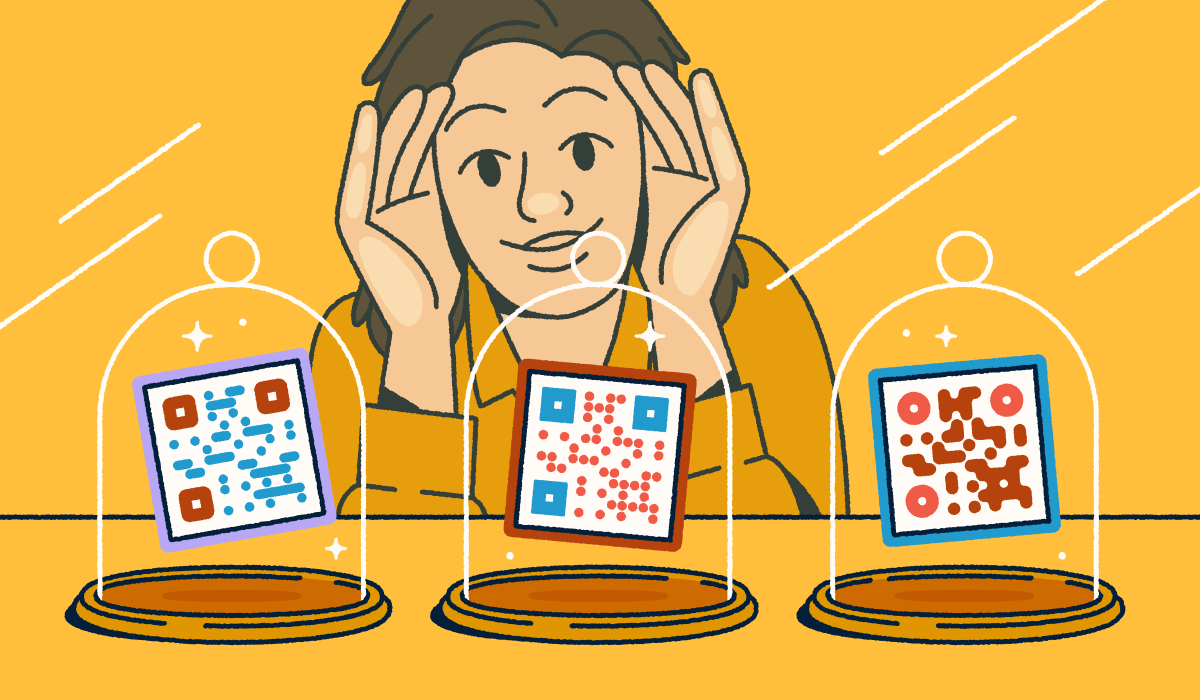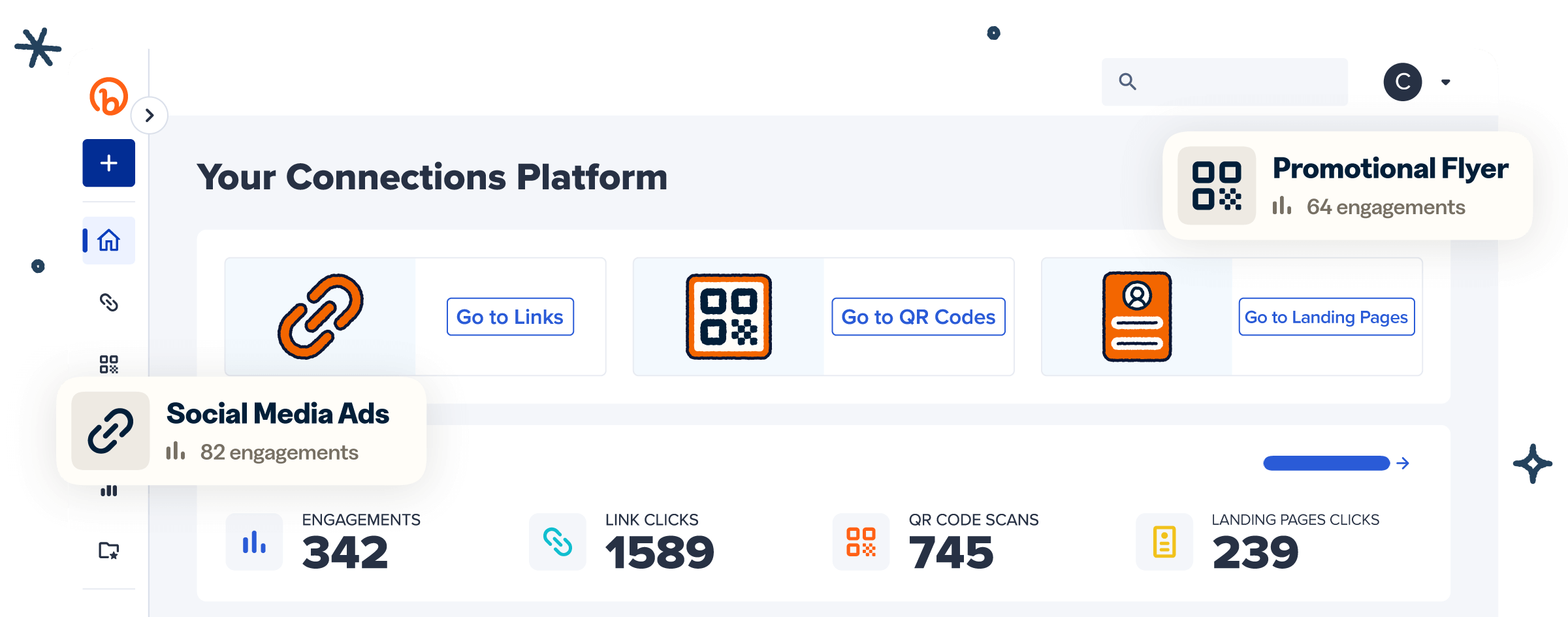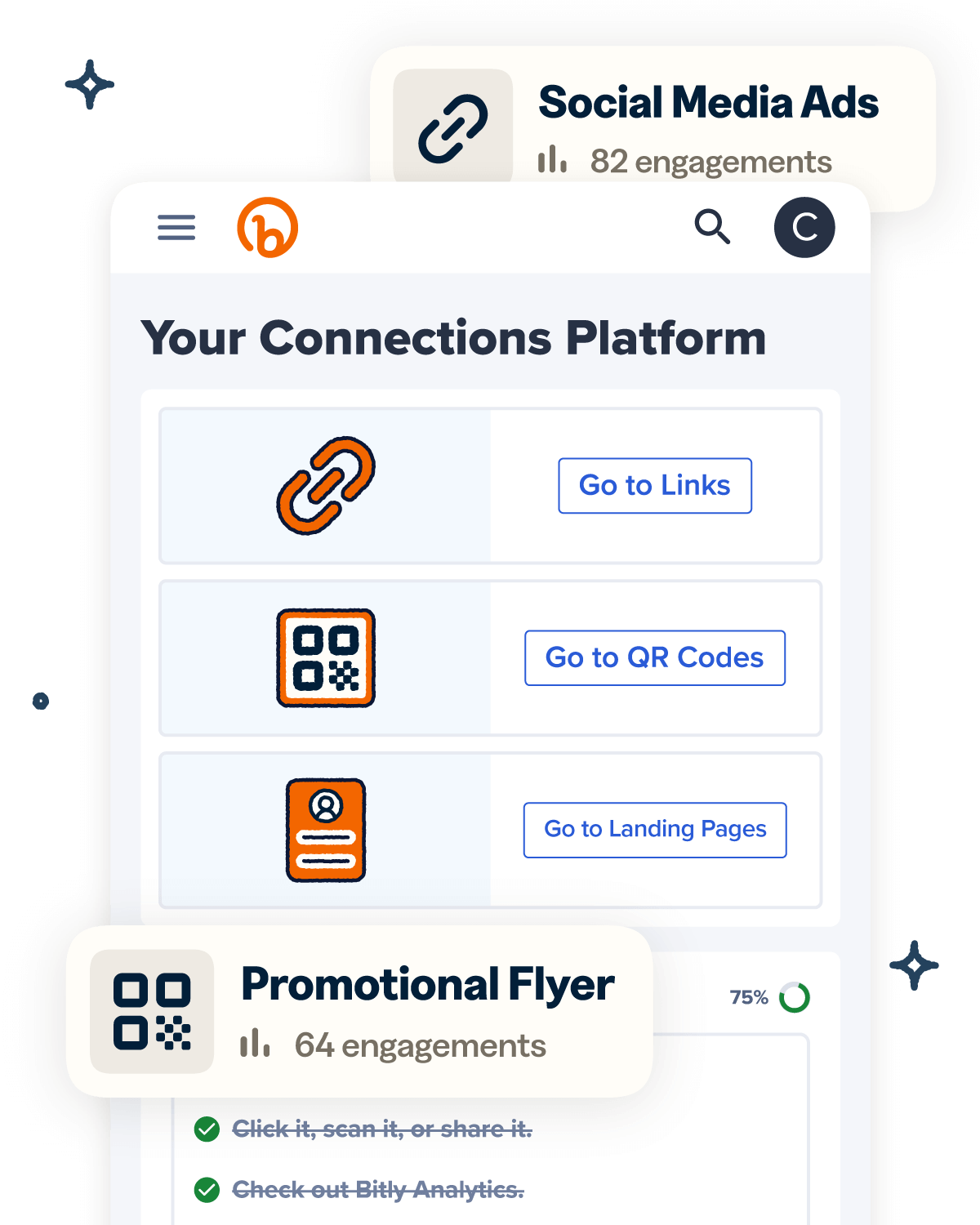Long wait times. Missed messages. Frustrated customers. If your support team feels more reactive than responsive, you’re not alone. Most are managing high volumes of tickets across chat, phone, and email while still chasing tough KPIs like resolution time and consumer satisfaction.
Quick Response (QR) Codes offer a practical way to improve service without adding more headcount. By giving customers instant access to help centers, setup guides, or live chat, these codes turn everyday touchpoints into efficient, self-service experiences. They also reduce pressure on your team and free agents to focus on issues that need a human touch.
In this article, we’ll show you how QR Codes enhance your customer service strategy by guiding users to the right help faster, reducing ticket volume, and improving the experience for both users and agents.
Note: The brands and examples discussed below were found during our online research for this article.
Why QR Codes make sense for customer service today
Around 87% of consumers say they’ll abandon a brand after just one bad support experience. That puts customer service teams under serious pressure to meet rising expectations: fast, mobile-first, and available on the customer’s terms.
Quick Response (QR) Codes make it easier to deliver on those demands. They simplify access to support resources, lighten the load on agents, and help scale service across both physical and digital channels. Whether scanned from a product box or in-store sign, these barcodes turn everyday moments into self-serve help opportunities.
For teams focused on improving their customer service strategy, QR Codes also provide the flexibility and visibility needed to adapt. They work just as well on packaging as they do online, giving people the freedom to get support whenever and wherever it’s needed.
Customers expect fast, mobile-first support
When it comes to support, 67% of people prefer self-service over speaking with a customer service professional. That’s no surprise. Today’s customers are accustomed to finding answers, making purchases, and solving problems through apps and websites.
But simply having a help desk buried on your site isn’t enough. Great service is frictionless. That means making it easy for people to access support without digging through menus or clicking around.
QR Codes make that access seamless. You can place them on product stickers, pamphlets, social media platforms, or email newsletters. With a quick scan, customers go straight to a linked help center, setup guide, or contact form—no searching required.
Teams are looking for ways to scale without more headcount
Burnout is high in support roles. In fact, 60% of customer support agents admit they’re likely to leave their jobs within the next few months due to stress and workload. Many are expected to handle an overwhelming number of calls and chats while still improving key metrics like first-touch resolution, average response time, and customer satisfaction. This tough balance is contributing to rising attrition across the industry.
QR Codes can help ease that burden. By giving customers a way to self-serve, these codes reduce the number of inquiries your team needs to handle manually. People can scan to find answers on their own without waiting in a queue or tying up a live agent.
That means fewer routine tickets, less stress for your team, and more time to deliver thoughtful support when it really matters.
They meet customers where they already are
When someone has a product issue or question, they want a fast resolution, and they’re likely reaching for their smartphone to find it. QR Codes make that possible by embedding your customer support function directly into the post-purchase experience (via URL). Whether added to receipts, marketing materials, or box labels, a simple scan connects people to the help they need, right when they need it.
Placing support content in the right moments gives customers helpful guidance and reduces the chance they’ll need to reach out. Using QR Codes to surface tutorials, troubleshooting guides, or FAQs is a smart investment in customer education. Companies that take this approach often see lower support costs, faster resolution times, and stronger customer retention.
Though simple, QR Codes deliver measurable value for support teams working to improve efficiency and reduce friction.
They’re measurable and adaptable
QR Codes come in two forms: Static and Dynamic. Static Codes can’t be updated once printed and don’t support tracking. Dynamic Codes like Bitly Codes offer much more flexibility: Depending on your Bitly plan, you can edit the destination URL at any time and access detailed scan data, including when and where scans happen and which devices or browsers were used.
This makes it easier to monitor engagement and adjust your support experience in real time. You might notice that QR Codes on product packaging get far more scans than those in follow-up emails. That insight can help you optimize placement and improve performance across customer service KPIs.
And when it’s time to update your landing page with fresh FAQs, contact options, or a chatbot, you can roll out changes instantly without reprinting or redistributing anything.
Note: Scan tracking and URL redirects are available with a paid Bitly plan.
Common customer service use cases for QR Codes
Ready to roll out QR Codes across your customer service lifecycle? Here are a few practical ways to use them.
Link to help centers or FAQs
FAQ hubs can be overwhelming, which is why it’s important to make navigation easy. Bitly Codes can help. When you create a QR Code with Bitly, you also have the option to build a no-code landing page using pre-designed templates. With a paid plan, you can unlock advanced customization features and tailor your Bitly Page to feel like a natural extension of your website and brand.
From there, you can include direct links to different parts of your help center, such as returns and deliveries, troubleshooting steps, or detailed product information, so customers can quickly find what they need.
Launch live chat or contact support flows
While many customers prefer self-service, it’s still important to offer a direct way to connect with your team when needed. One smart way to do that is by linking to live chat tools, contact pages, or customer feedback forms through your Bitly Page.
Giving people this option ensures they can reach a representative if their question isn’t answered elsewhere or they simply want to speak with a human.
Guide users to setup instructions or videos
If your product has a learning curve, a QR Code that links to tutorials or step-by-step instructions via URL can make a big difference. You can include a dedicated link on your Bitly Page to guide users directly to your setup resources.
For printed materials, a QR Code linking to a unique video tutorial would work well in your user manual or directly on the product’s packaging. A single scan gives users quick access to setup materials, helping them get started with confidence.
Offering this kind of guidance early on can reduce support requests and help users make a more informed decision about how to use or troubleshoot your product.
Where to use QR Codes to improve the customer support experience
The great thing about QR Codes is how versatile they are. You can place them across key customer service touchpoints—before, during, or after purchase—to make support more accessible when it matters most. Below are some ideas for where to use them to enhance the customer journey.
On product packaging and inserts
Place QR Codes on product packaging or within marketing materials (like inserts) so customers know support is available the moment they unbox your product. As mentioned earlier, offering instant access to help can reduce friction in the post-purchase experience. It also signals that you’re anticipating customer needs and ready to assist if something goes wrong.
In retail or service locations
If you have brick-and-mortar stores, many customers will visit in person to ask questions or resolve post-purchase issues. But in-store and digital support experiences can (and should) work together. Most shoppers now expect digital tools to save time during the in-store experience.
You can meet that expectation by placing QR Codes on in-store signage. When customers scan with their mobile devices, they can check into a virtual queue. This way, they can wait wherever they like, whether that’s browsing your aisles, sitting in their car, or grabbing a coffee—all while tracking their spot on their smartphones.
On receipts or printed materials
Receipts and printed handouts are another effective place to include QR Codes, especially when the packaging is small or doesn’t have space for additional information. But since not all customers keep paper receipts, it’s a good idea to send a digital receipt by email as well. That way, they can still access support if the physical copy gets lost or discarded.
What you can track with Bitly
With Bitly, you can turn your QR Codes, short links, and landing pages into a powerful source of data-driven insights. Bitly Analytics gives you a real-time view of engagement across channels, helping you refine support content, identify high-performing assets, and optimize the experience at every step.
Bitly Links are branded short URLs that let you track link activity across emails, SMS, social posts, and other digital campaigns. Used alongside QR Codes, they give you a unified view of which support resources are being accessed, how, and where there may be opportunities to improve.
From Bitly Codes and Links, you’ll get access to real-time data on scan and click activity, including:
- Total QR Code scans and clicks
- Engagements over time
- Activity by day
- Location data (city and country)
- Referrer
- Browser type
- Operating system (iOS or Android)
But that’s just the start. With Bitly Pages, you can unlock even more insights into how your content performs after the scan:
- Total views for your Bitly Page and aggregate link clicks
- Views over time
- Link activity over a selected time period
- Views by referrer and device
- Views by location (city and country)
- Link clicks by location and device
Note: These insights are available depending on your subscription plan.
Use customer service QR Code data to improve over time
The data you gather from Bitly Codes, Links, and Pages can help you learn from customer behavior and streamline the self-service experience. Here’s how it supports smarter decisions.
Scan volume by day and location
Tracking scans by day and location gives you a clearer picture of when and where people are most likely to need help. For instance, if weekend scan volume is consistently high, it may be worth adjusting your support schedule to ensure timely responses outside of standard business hours.
A sudden spike in activity from a specific region can also signal a localized issue, giving your team an opportunity to investigate and resolve any product defects, fulfillment errors, or support gaps before they escalate.
Top-performing help resources or flows
Not all support resources perform equally, and understanding those differences can help you improve the self-service experience. With Bitly Analytics, you can see which Pages and short links get the most engagement and where certain flows may fall short.
If a specific region engages more with a particular type of content, you can tailor your approach to meet local needs. On the flip side, if a link consistently sees low traction, it may be worth swapping it out for a more relevant resource.
These insights help you streamline support, making it easier for users to find what they need and allowing your team to focus on more complex issues.
Repeat customer interactions and drop-off points
Bitly gives you a detailed view of how users interact with your QR Codes and links, like when they scan, what devices they use, and where they are. To take things a step further, you can add UTM parameters to your Bitly Links.
These UTM tags pass data into your analytics platform, such as Google Analytics, allowing you to track the full customer journey across multiple touchpoints. You can see traffic sources, user behaviors, and even conversion activity tied to specific campaigns or QR Code placements.
These insights help you identify drop-off points and repeated actions, so you can refine your content, improve routing, and create a more intuitive self-service experience.
For example, if a specific QR Code consistently gets scanned but shows low conversion rates in your analytics, it could signal that the landing page content or offer isn’t resonating, prompting you to test a new message, layout, or call to action.
Tips for creating effective customer service QR Codes
QR Codes can dramatically improve the support experience, as long as your audience knows when and why to scan. This is where strong design and clear messaging make all the difference. Here’s what to keep in mind.
Use clear, benefit-driven CTAs
To encourage scans, make the QR Code’s purpose obvious. Use descriptive, concise calls-to-action (CTAs) that tell users exactly what they’ll get by scanning. A few examples:
- “Having an issue? Get help now.”
- “Scan to talk to a customer service rep.”
- “Access step-by-step instructions.”
- “Got questions? Scan for instant answers.”
- “Quick help is just a scan away!”
The clearer your messaging, the more likely users are to engage, so focus on CTAs that highlight value and set expectations from the first scan.
Keep the destination mobile-first and easy to use
Slow page load times and mobile-unfriendly layouts can create a bad first impression for people seeking help. You can avoid that by using Bitly Pages as your hub for all things customer support.
Bitly Pages are built for mobile and are intuitive to navigate, so users can access support information quickly and without friction.
Organize your links for tracking and updates
As you scale your QR Code usage, it’s important to set up a system that helps your team manage and track them effectively. Without one, it’s easy for someone to accidentally update the wrong QR Code. For example, they might link to a returns policy when the user expects a setup guide, causing confusion and a poor customer experience.
Bitly makes organization simple. With campaign folders, labels, and filters built in, your team can group QR Codes by product line, support topic, or even team—whatever structure fits your operation best.
Test scannability and placement
Before rolling out your QR Codes, it’s essential to test them to make sure they scan as expected. Start by testing on both Android and iOS devices to confirm compatibility across platforms.
It’s also important to test your code on different materials. Glossy surfaces can cause glare, so matte finishes are typically the better choice. If that’s not possible, consider using matte stickers to maintain scan quality.
Finally, think strategically about placement. Your QR Code should be easy to find and scan. The front or side of the packaging often works best, as these are places where customers naturally look when unboxing or reviewing the product.
Update content with Dynamic QR Codes
Even after your QR Codes are live, customer needs and support content can change. You might need to swap in a new help article or link to an instructional video.
With Bitly, you can review analytics on how people engage with your codes and landing pages. Depending on your plan, you can update your destination URLs to keep the experience relevant. Any changes you make are applied instantly, so customers always reach the most helpful version of your support content. The best part? You don’t need to reprint or replace a single code.
Customize for brand trust
Bitly’s QR Code generator makes it easy to create and customize codes that reflect your brand, depending on your plan. With Bitly Codes, you can build a custom QR Code by choosing colors, a branded frame, a clear CTA, and adding your logo.
Bitly Pages can be styled just as easily. Depending on your plan, you can adjust background and text colors, customize content block shapes, and build a branded, mobile-optimized landing page in minutes. These options help you create a cohesive user experience and personalize customer service at every touchpoint.
Improve customer service without adding complexity
QR Codes are a low-effort, high-impact way to scale support without stretching your team. They offer easy access to help on the customer’s terms, delivering a contactless, self-service experience that reduces friction and boosts post-purchase satisfaction. They also help teams stay proactive by providing support exactly when and where it’s needed.
With the Bitly Connections Platform, you can build and manage custom QR Codes and Pages in just a few clicks. Bitly Codes lets you update destinations anytime without reprinting, track real-time scan activity, and design codes that reflect your brand. Bitly Pages give you a mobile-first space to organize FAQs, setup guides, contact options, and more, without needing a developer.
Together, they make it easier to personalize service, streamline support workflows, and adapt quickly to changing customer needs.
Ready to lighten your team’s support load and deliver a better customer experience? Find the Bitly plan that fits your needs.