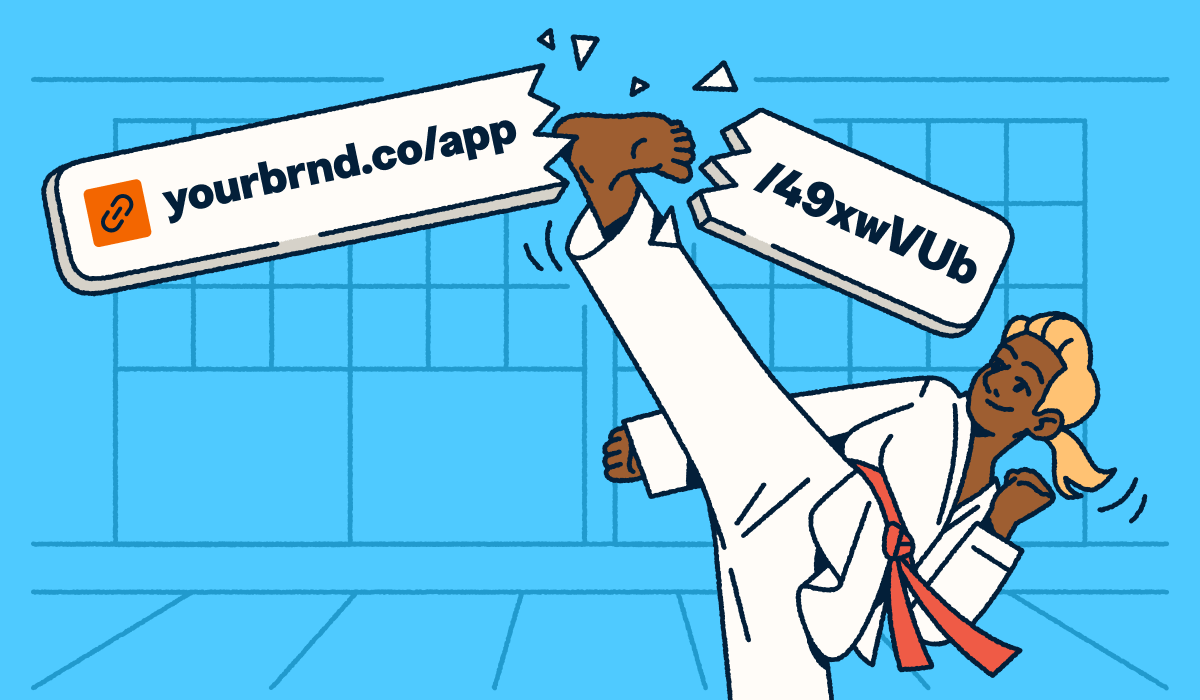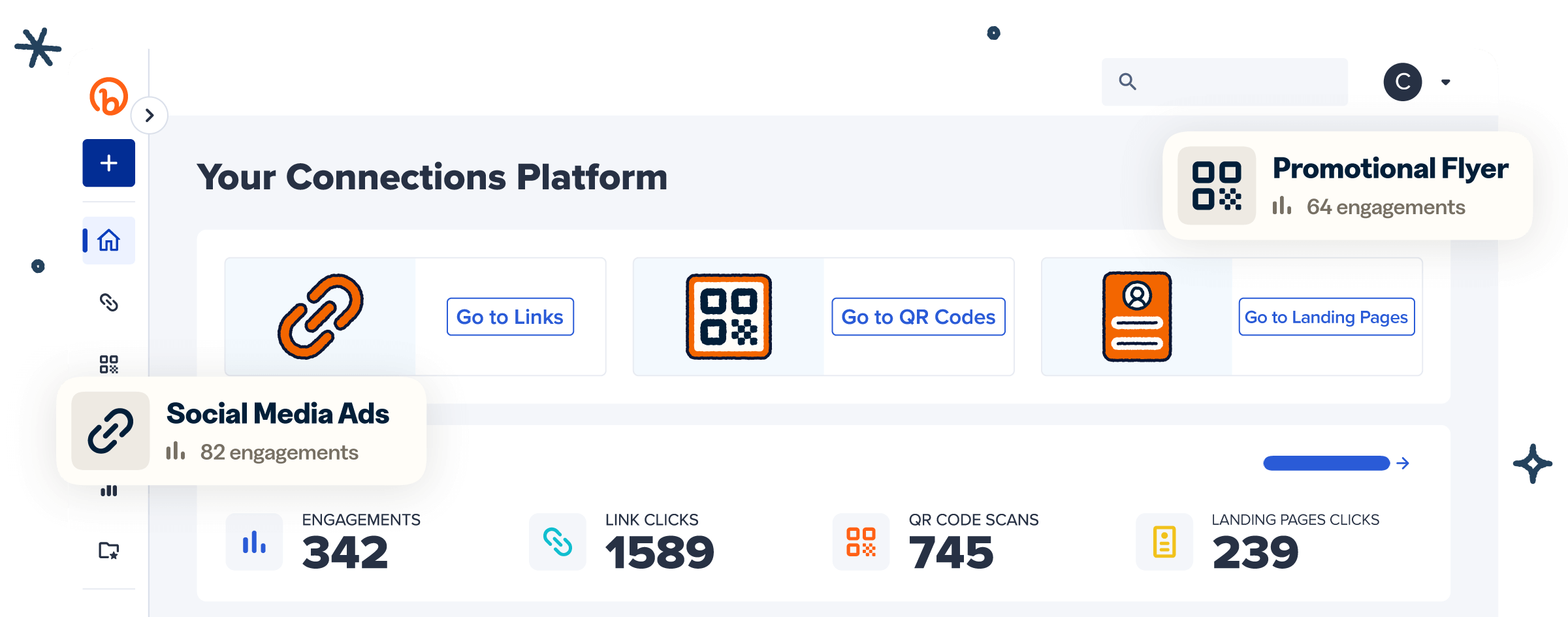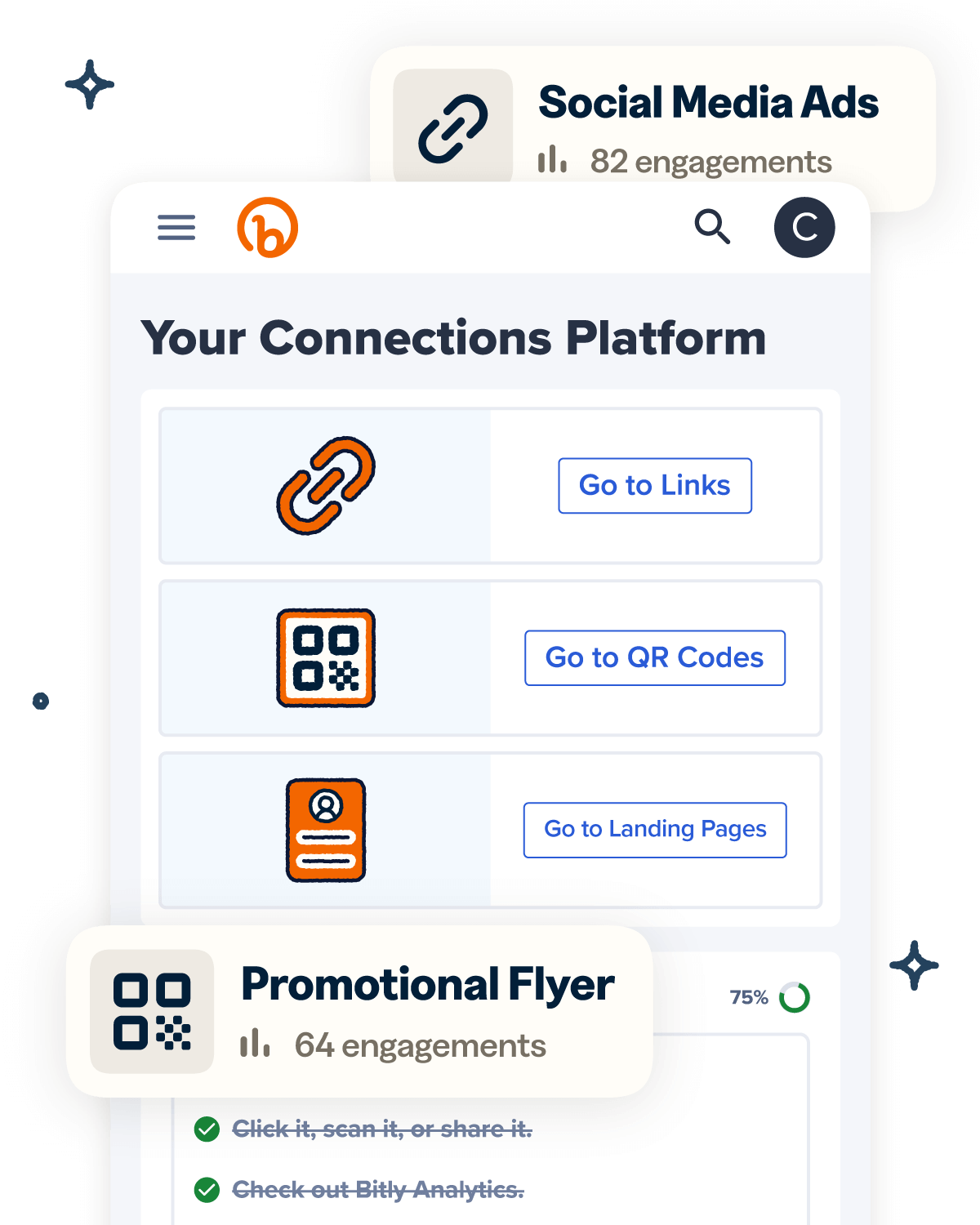Picture this: You’ve made your latest and greatest short link, checking every detail from the custom back-half to UTM parameters. You start to distribute it across channels and wait for the clicks to roll in. There’s just one problem: The clicks aren’t rolling in.
What can you do? We’ve got you covered with a quick, straightforward, and tactical guide to what can go wrong, how to troubleshoot issues, and how to fix them quickly. We’ll also share five best practices to help you create reliable, high-performing short links every time.
How to spot and solve 5 short link issues
If you suspect something is wrong with a short link but can’t quite pinpoint the issue, you’re not alone. Here are five common short link problems and the simple steps you can take to troubleshoot and fix them.
Problem #1: The destination URL isn’t working
If clicking your short link leads to an error page or no page at all, the destination URL might be down. Test it a couple of times to ensure it’s not a connection or timeout issue. But if it still doesn’t load, chances are the original URL is broken or inactive.
This might happen for one of two reasons:
- The link is correct, but the destination site is down. If so, you can wait for the downtime to be resolved or redirect the link if the issue is indefinite.
- The short link points to an invalid URL. This can happen if there was a mistake when the link was first created or if the destination page was later changed, taken down, or deleted.
What to do next: If you know the link’s destination URL, head to the page itself to confirm whether it’s working or not.
If you don’t know the destination URL, Bitly can help. Bitly’s Link Checker lets you check the destination of a link before you click or select it. Simply copy and paste the short link into the search bar:
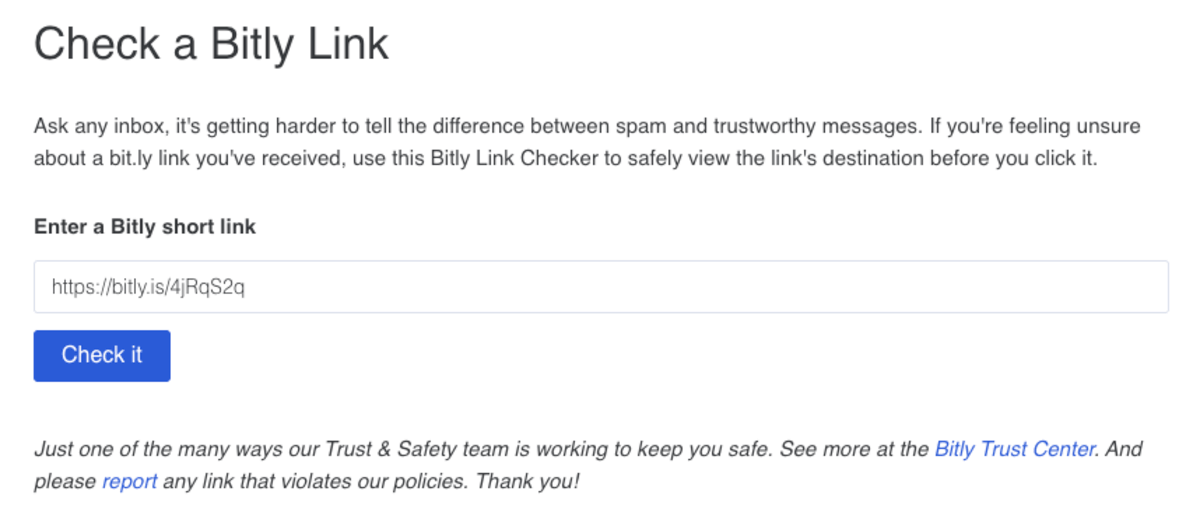
We’ll show you the title of the page and the destination URL:
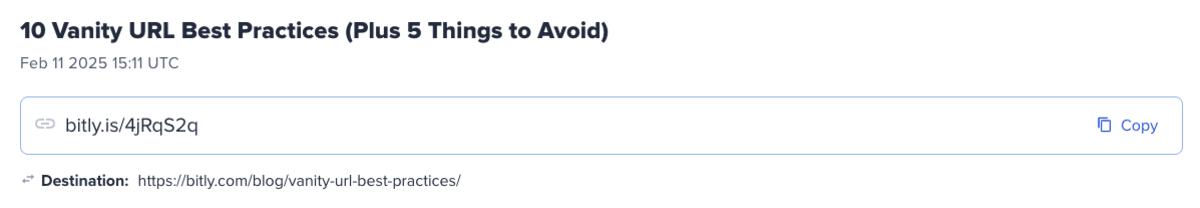
From there, you can confirm the destination to troubleshoot why the page or site isn’t working. If you need to change the link destination, you can redirect the link with certain paid Bitly plans.
Problem #2: You have a typo
Any misplaced letter or number can keep your short link from working correctly. If clicks aren’t taking users where they need to go, you should investigate to uncover these errors.
A typo might happen:
- In the short link itself, when you share it. (Remember: Bitly Links are not only character-sensitive but also case-sensitive!)
- In your destination URL when you create or edit the short link.
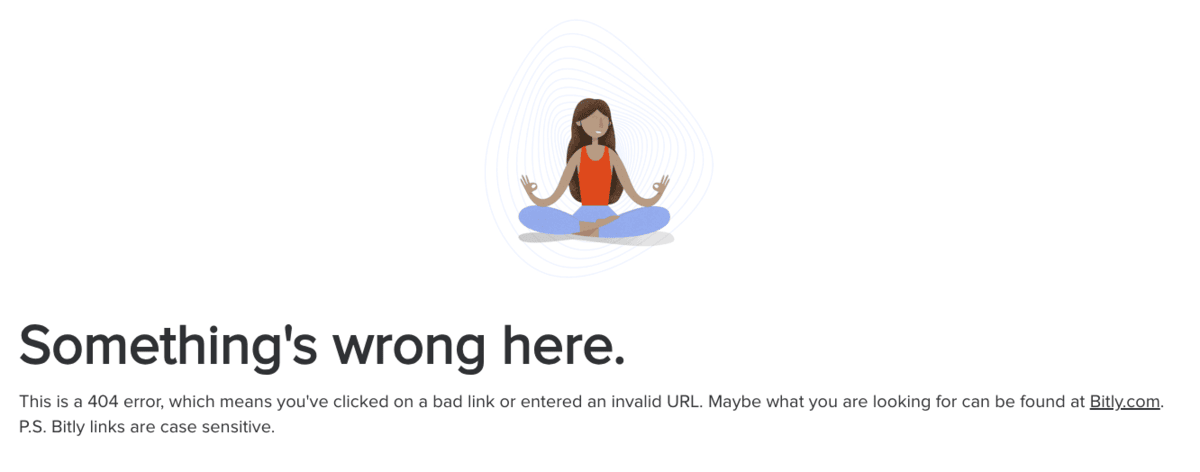
What to do next: If you created the short link, first check the destination URL to ensure it’s entered correctly:
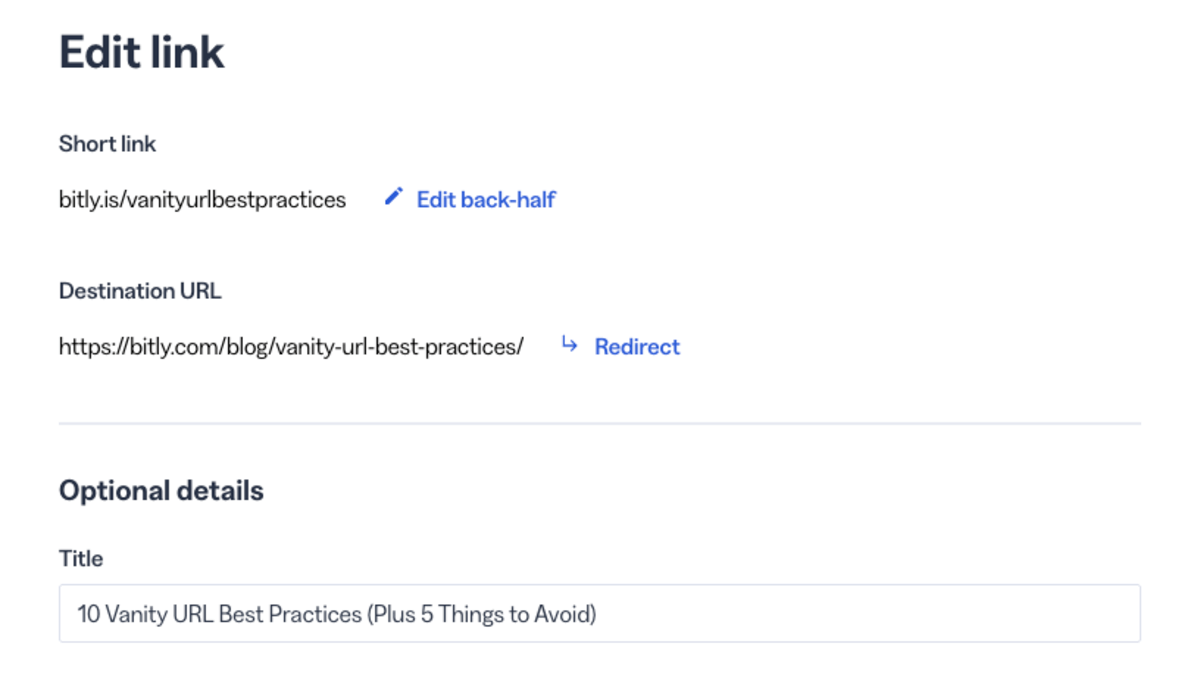
If it’s correct, the issue probably comes down to the short link itself. Always make sure you copy the short link from Bitly instead of typing it out.
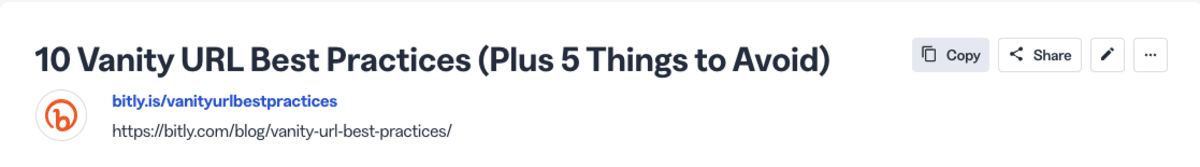
If you didn’t create the short link, reach out to the organization or team that shared it with you to let them know it’s not working.
Problem #3: There’s a firewall issue with the domain
Maybe a customer tells you they can’t access a link, or someone on your team is hitting a wall, yet others are getting through just fine. It’s clear something’s off: the short link works for some, but not for everyone. In this case, it sounds like the domain might be blocked by an organization’s or network’s firewall.
What to do next: You might not be able to solve this issue for everyone. But especially for internal audiences at your organization or local audiences near you at a live event, you might be able to troubleshoot. If you or your customer is using a work network, check with your IT department to confirm whether the domain used for the link has been blocklisted.
We recommend that all internal firewalls and content filters allow the “bit.ly” and “178.128.29.131” domains, as blocking these domains impacts the availability of Bitly Links. Talk to your security experts to check and hopefully resolve these issues.
Problem #4: The link was marked as malicious
To keep everyone safe from harmful content, Bitly blocks a link when it’s flagged as suspect or known to lead to a malicious page. If you see the image below instead of the destination, this is what’s happening.
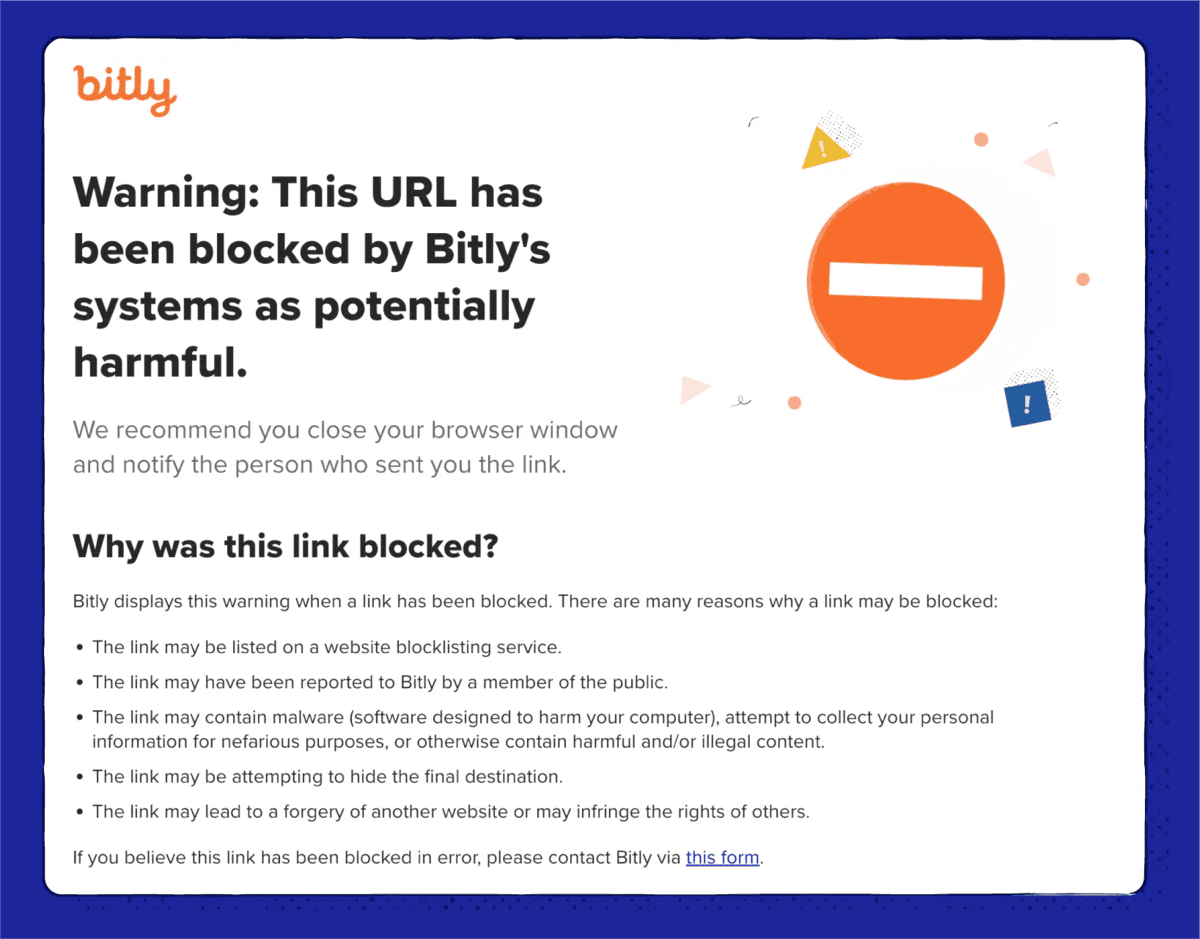
What to do next: Double-check your link to make sure the destination URL is correct. If nothing seems out of place, head to our appeal form to notify the Bitly team and request a review of the decision.
Problem #5: Bitly Analytics doesn’t match my other platforms
Data-driven marketers spend a lot of time reviewing and analyzing their metrics. After you’ve launched a campaign with a Bitly Link, you might compare the data from multiple tools in your tech stack and spot a difference. For instance, when compiling reports from your email marketing platform or social media accounts, the numbers in Bitly Analytics may be higher than in your other platforms.
This is probably because each platform measures traffic differently. Bitly Analytics shows all engagement everywhere you’ve shared the link, including if you’ve also created and shared a QR Code with it. Other platforms may limit click data to what occurs within their own ecosystems—for example, an email platform may only show clicks from your short link email marketing campaigns, while a social media tool may only report clicks from your posts..
What to do next: Know what you’re looking at when you review your metrics. For instance, Bitly counts clicks each time the shortened Bitly Link is expanded to the long URL, while your email marketing platform might be measuring email opens or other metrics.
For the most accurate Bitly Link click measurements, be sure to filter by the specific dates you want to see. If you’re trying to uncover campaign-specific results for a certain timeframe, change the date range to a week or a month. When reporting on results, consider platform-specific metrics as a subset of your total Bitly Link clicks.

5 best practices for your short link strategy
Your short links should be back on track with these troubleshooting steps. Whether you’re building your strategy from scratch or just need a refresher, here are a few short URL best practices to help keep your links working their best.
1. Use reliable link-shortening services
Your short links are only as good as the service you use to shorten them. When short links first emerged, many marketers turned to free link shorteners as a quick, one-off solution. But when you’re trying to reach and engage your audience at scale today, you can’t afford broken links or missing out on the powerful analytics that show what’s working.
It’s worth investing the time, energy, and even budget to find a link shortener that sets you up for long-term success. Bitly’s been a trusted leader in link management since 2008, giving you the reliability, scale, and innovation you need to build lasting connections with your audience. Plus, you can start with our free plan to test out QR Codes and landing pages as well—then, as your needs scale, your plan should, too.
2. A/B test your short links
One of the most powerful advantages of a short link is its flexibility to reach your audience in a trustworthy, brand-building way. Not only can you customize your short links with your custom domain, but you can also customize the back half of your links for unique campaigns. This builds excitement and clues your audience into what they’ll receive when they click.
Experiment with different keywords in your short links to learn what your audience responds to and what leads them to click. Try A/B testing—sending two campaigns to unique subsets of your audience with different short links to see which one performs better. Send a campaign to part of your audience with a back-half about the offer, such as “/free” or “/loyaltygift,” and send the rest of the audience a link that has a back-half mentioning the product name or category, such as “/sfliving” or “/qrcodes.” Pay attention to which one performs better, and use that information to inspire links for your next campaign.
3. Regularly review link health
Ideally, you want to identify issues with your links as quickly as possible to recover traffic and avoid losing business, preferably before your audience notices. Make it a habit to regularly review the health of your short links, especially those tied to launches, upcoming offerings, or limited-time deals. You might not be able to check every short link, especially if you send personalized links at scale (like Koozie Group does with order updates). But keep an eye on your highest-impact campaigns to spot any of the issues we’ve already highlighted and address them before they affect your results.
In addition to checking your links, establish a routine of reviewing your Bitly Analytics dashboard to monitor your short link performance. Keep an eye on any unusual dropoff that could signal a problem with your links. Pay attention right after a major campaign launches, and review your analytics often enough to understand typical behavior and engagement for your audience. That way, if your link performance falls far outside the typical range, you’ll know to confirm whether the link is working as expected.
4. Use branded redirect links
The only thing better than a short link is a branded short link—one that uses your domain name for instant audience recognition and trust. Following vanity URL best practices by incorporating your brand name into your links helps build credibility and increases click-through rates. Creating branded redirect links with certain Bitly paid plans is easy, and they’re perfect for driving more clicks with your audience, from your link-in-bio to SMS marketing campaigns.
Use them to create both evergreen landing pages and limited-time offerings for a season or event. Once these offerings are finished, you can update the link to a more relevant and current destination so everything still links back to your brand.

5. Mix and match digital tools
The more formats and channels you have to deliver short links to targeted, relevant offerings for your audience, the better. In addition to sending friendly, trustworthy short links in text messages or emails, use them to make the most of your other marketing tools.
Creating a QR Code? Instead of linking to your homepage or a long URL, use a short link destination to capture audience data and make the most of both tactics. Creating a mobile-friendly landing page? Drop Bitly Links into each button or call-to-action to enhance landing page design elements that encourage action and make your Bitly Pages go further. The more you use short links, the more opportunities you have to reach your audience with engaging, user-friendly touchpoints—and gain valuable insights into what they love about your brand.
Connect with customers, one click at a time
The days of asking your audience to click (or worse, type) a long, convoluted URL are long gone. Short links let you send a reputable, branded touchpoint via text, capture real-time click metrics via email, and make an enticing digital offer via a physical format. When you combine them with other tools like QR Codes and landing pages, you create engaging, interactive experiences for customers, wherever they are on their journey.
If you need support with any of Bitly’s suite of tools, head over to the Help Center. There, you can search for what you need, or check out some of our in-depth webinars and tutorials to learn how you can make the most of each tactic. No matter your marketing needs, Bitly is here to help, one click or scan at a time. Get started today!